KelvinHelmholtz Instability Experiment
A method to perform a KelvinHelmholtz instability experiment is described.
Overview
This experiment is performed with the following 3 steps:
- Preparation of directory for experiments
- Preparation of initial condition
- Execution of experiments
Preparation of a directory for experiments
Let us move to the top directory of deepconv/arare5 src tree (assuming arare5-YYYYMMDD in the following example). Here, we perform an experiment in ../arare5-exp/catseye-exp directory. Please create the directory and enter there as follows:
$ mkdir -p ../deepconv-exp/catseye-exp $ cd ../deepconv-exp/catseye-exp
Then, pleaase create the directories for executable files and configuration files as follows:
$ mkdir bin $ mkdir conf
Finally, executable files and configuration files are copied as follows:
$ cp ../../arare5-YYYYMMDD/src/main/arare bin $ cp ../../arare5-YYYYMMDD/src/main/arare_init-data bin $ cp ../../arare5-YYYYMMDD/exp_setup_files/*catseye*.conf conf
Note that you can perform an experiment in any directory by using executable files and configuration (NAMELIST) files.
Create initial data file
Create initial data file "denscurrent-dry_restart.nc" using "bin/arare_init-data" and arare-catseye_init-data.conf.
$ ./bin/arare_init-data -N=conf/arare-catseye_init-data.conf
*** MESSAGE [main] *** Namelist file is 'arare-catseye_init-data.conf'
*** MESSAGE [argset_init] *** NAMELIST FILE = arare-catseye_init-data.conf
*** MESSAGE [namelist_util] *** ----- Initialization Messages -----
*** MESSAGE [namelist_util] *** MaxNmlArySize = 256
*** MESSAGE [namelist_util] *** -- version = $Name: arare5-20150225 $$Id: catseye.rd,v 1.1 2014/02/26 07:09:53 sugiyama Exp $
*** MESSAGE [gridset_init] *** xsub = 1
:
*** MESSAGE [main] *** Making Initial data....
*** MESSAGE [main] *** Making Initial data (basic) named IsoThermal...
*** MESSAGE [main] *** Making Initial data (disturb) named tanh...
*** MESSAGE [main] *** Making Initial wind data (disturb) named tanh...
*** MESSAGE [main] *** Output variables into netCDF file...
*** MESSAGE [restartfileioIO_init] *** InputFile =
*** MESSAGE [restartfileioIO_init] *** OutputFile = arare-catseys_init.nc
Run the experiment
Using an executable files 'arare' and a NAMELIST file arare-catseye.conf, execute 'arare' as follows. This program will be finished in few minutes - tens of minutes.
$ ./bin/arare -N=conf/arare-catseye.conf | tee catseye.log
*** MESSAGE [main] *** Namelist file is 'arare-catseye.conf'
*** MESSAGE [argset_init] *** NAMELIST FILE = arare-catseye.conf
*** MESSAGE [namelist_util] *** ----- Initialization Messages -----
*** MESSAGE [namelist_util] *** MaxNmlArySize = 256
*** MESSAGE [namelist_util] *** -- version = $Name: arare5-20150225 $$Id: catseye.rd,v 1.1 2014/02/26 07:09:53 sugiyama Exp $
*** MESSAGE [timeset_init] *** DelTimeLong = 1.
:
*** MESSAGE [HistoryClose] *** "arare-catseye_Exner.nc" is closed
*** MESSAGE [HistoryClose] *** "arare-catseye_Km.nc" is closed
############## CPU TIME SUMMARY ################
initialization 0.320010E-01
time-integration 0.610998E+02 (1.02 minutes)
------------------------------------------------
TOTAL TIME = 0.611318E+02 (1.02 minutes)
In this case, about 1 minites integration is performed. History data are output to 'VelX.nc' and 'PTemp.nc' etc., and a restart data is output to 'arare-catseye_restart.nc'.
Visualization
Please see First step analysis and visualization.
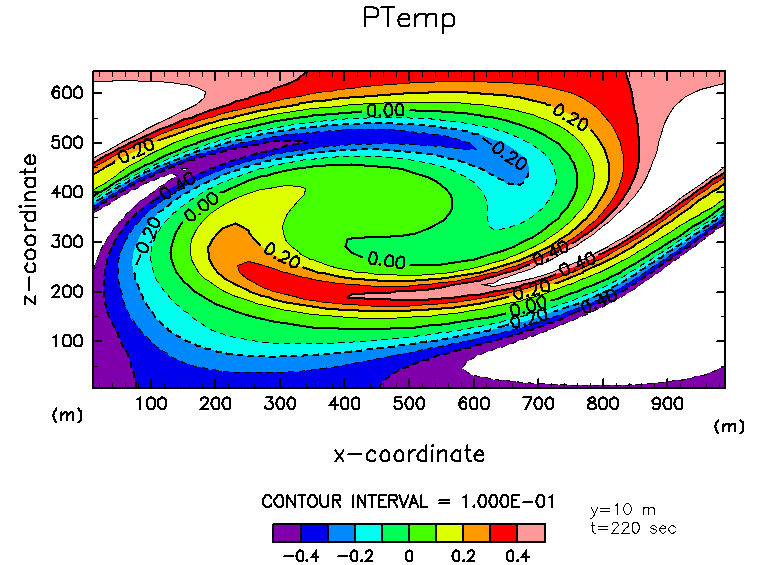
References
- Tsuboki and Sakakibara, CReSS User Manual (in Japanese)
$Id: catseye.rd,v 1.1 2014/02/26 07:09:53 sugiyama Exp $