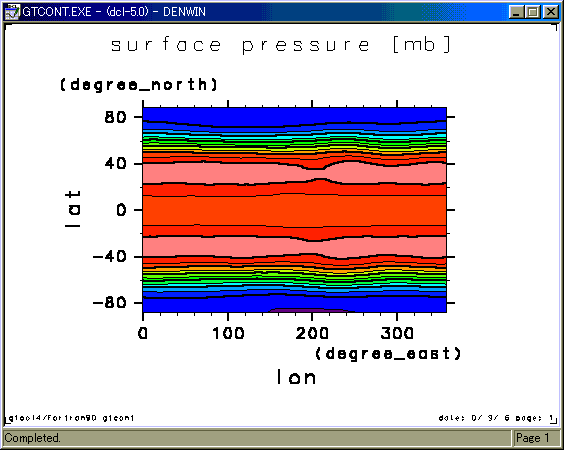
| This is the first page. |
gtool4/Fortran 90 tools tutorials
2001-09-25 TOYODA Eizi
Let's try to play with gtool4/Fortran90. The file "test2d.nc" that is attached to gtool4 is used here. If you have no such file, get from http://www.gfd-dennou.org/arch/gtool4/examples/SIGEN.htm .
Put the following command if it obtains a file.
gtview test2d.nc |
It thinks that the following figure was indicated.
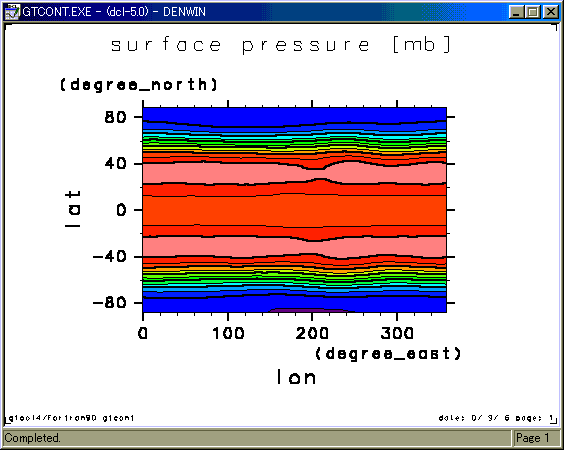
It is not only it though it may have considered that gtview is the program which draws a value line figure with the above example. Data can draw one dimension, too. From the same place, get file test1d.nc, and try to put the following command.
gtview test1d.nc |
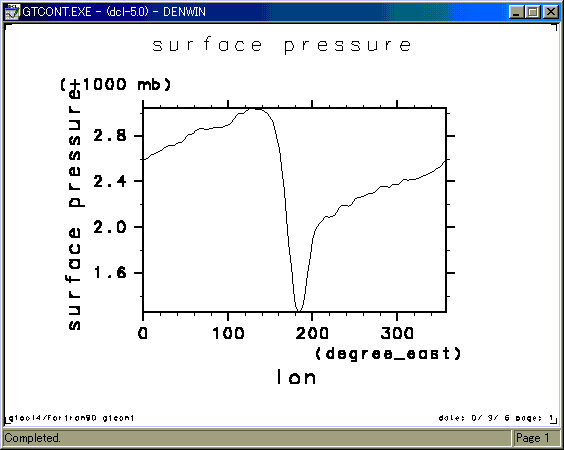
gtview sees a file, and the number of dimensions of the data is judged automatically, and chooses a proper expression.
gtool doesn't cope with volume rendering at the time of the present.
As for the three-dimensional data, an animate cartoon is indicated.
gtview test3d.nc |
Like this, it is devised later so that a (That that is normal.) figure may be seen even if nothing is indicated if anyway it is put on gtview if it obtains a file.